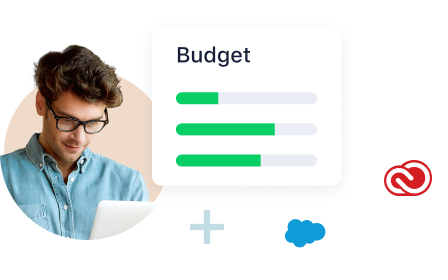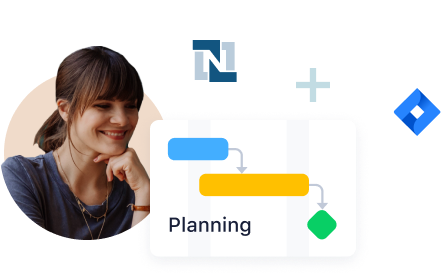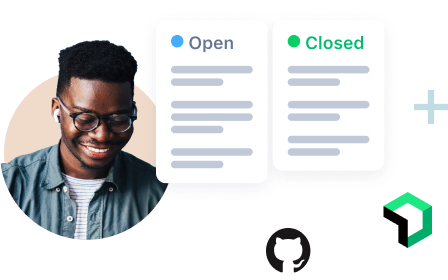Team
For growing teams
Effective team management
$9.80
user/ monthKey features:
2-25 users
Unlimited projects
Create an unlimited number of projects for your team.
Unlimited tasks & subtasks
Create unlimited tasks and sub-tasks with unlimited levels of nesting. Get deeper visibility into the execution process and see which assignee is responsible for each specific initiative.
Unlimited custom fields
Create unlimited custom fields to capture specific attributes of your projects for more context and better structure.
Unlimited request forms
Enable streamlined work intake from anywhere with dynamic forms that create tasks automatically with the right information included.
20 free collaborators
Easily add members outside of your project team with free collaborator licenses, allowing stakeholders and clients to contribute, review, and approve assets.
Interactive Gantt charts
Set milestone dates and task dependencies so you never miss a deadline.
Automations (50 actions/user/month)
Define and trigger automated workflows to eliminate manual efforts, making repetitive work a thing of the past.
Custom workflows
Standardize your team’s processes and track your projects’ exact status in a unified way.
Chart view
Get at a glance insights into project progress and team performance with interactive widgets based on real time data.
Calendar view
Visualize work on a timeline and build interactive roadmaps for products and campaigns for your customers.
Dashboards
Configure and tailor personalized dashboards to help track the work you need to see.
Use case templates
Quickly setup workspace to manage projects and workflows relevant for your team.
Google Sign-In
Quick and easy access to Wrike using Google login credentials.
External requester collaboration
Streamline collaboration with non-Wrike users on incoming requests from the moment a request is submitted to when it's completed.
Integrations & open API
Connect the tools you’re already using in one workflow, including OneDrive, Box, Dropbox, Google Drive, Slack.
2 GB storage per user
Store your work securely in the cloud.
Compare all features
Most popular
Business
For all teams across an organization
Customizable platform for any use case
$24.80
user/ monthTeam plan features plus:
5-200 users
Folder structure & nested projects
Organize projects in folders to match how your team prefers to work.
Cross-tagging
Tag work into multiple locations for effective cross team collaboration.
Project Blueprints
Templatize structure and content of projects to save time and drive consistency managing repetitive work.
Custom item types
Add, configure, and automate your work types any way you need it. Bring your team's unique work habits and language into the digital workspace.
Automations (200 actions/user/month)
Define and trigger automated workflows to eliminate manual efforts, making repetitive work a thing of the past.
AI risk prediction & work creation
Use Wrike’s game-changing Work Intelligence® solution to automatically detect action items, assess project risks, and prioritize to-dos.
Approvals & guest approvals
Create a chain of approvals. Collaborate with external users and receive feedback securely.
File and video proofing (30+ file formats)
Skip downloading. Review work and provide feedback on assets directly in Wrike with our best-in-class markup and editing tools.
Resource management, workloads & time tracking
Confirm the right resources are available for the project, track hours, and distribute work across your team.
Reports and Unlimited Dashboards
Get a bird’s-eye view of all your team’s work. Make decisions in real time with data from our easy-to-use Dashboard and Report builder.
User groups & permissions
Create user groups for team members who belong to one function, have the same set of workflows, or need visibility into the same information.
DAM Integrations and Cloud Content Connector
Connect your favorite DAM to Wrike and streamline your digital asset production workflow.
Adobe Creative Cloud Extensions
Allow your creative team to access Wrike directly from their tools.
5 GB storage per user
Offset and redistribute your storage costs from other limiting applications to Wrike.
Compare all features
Enterprise
For large teams
Enterprise-grade security and scalability
Business plan features plus:
5 to unlimited users
SAML-based SSO
Users can sign in just once to access both Wrike and other associated applications. SSO via corporate credentials is enabled by OneLogin, Google Apps, and Okta.
Two-Factor Authentication (2FA)
Add an extra layer of security, requiring a time-sensitive verification code along with a username and password.
Password policies
Implement password policies to ensure passwords meet minimum strength requirements and are regularly changed.
Custom access roles
Create, customize, and delete access roles to control what users (or user groups) can do within a shared folder, project, or space.
Customizable user types
Manage, create, or duplicate user types and relevant permissions based on license types and account roles.
Admin permissions
Granularly delegate Wrike account management functions to your administrators.
User audit reports
Get on-demand reports to track activity of regular users and Wrike account admins.
Automations (1000 actions/user/month)
Define and trigger automated workflows to eliminate manual efforts, making repetitive work a thing of the past.
10 GB storage per user
Offset and redistribute your storage costs from other limiting applications to Wrike.
Compare all features
Pinnacle
For teams with complex work needs
Advanced tools and analytics for complex work
Enterprise plan features plus:
5 to unlimited users
Locked Spaces
Get highly restricted, secure spaces for confidential collaboration and eliminate risk of data leakage.
Advanced reporting & BI
Leverage 360-degree, real-time visibility with secure and customizable reports, visual dashboards, and forecasting capabilities. Uncover actionable insights with Wrike and third-party platform data.
Team utilization and performance dashboard
Get powerful insights into planned vs. actual billable utilization of individuals or teams over time.
Job roles
Assign team members’ job roles to streamline planning and work allocation based on their functional area.
Budgeting and billable hours
Plan and monitor project, portfolio, and client budgets based on team member or job role bill and cost rates, with billable hours.
Bookings (project-level effort & time planning)
Estimate project effort by team member or job role without creating a detailed work breakdown structure.
SharePoint and HTML5 proofing and approvals
Get advanced proofing capabilities in native environments for easier web and asset reviews.
Automations (1500 actions/user/month)
Define and trigger automated workflows to eliminate manual efforts, making repetitive work a thing of the past.
15 GB storage per user
Offset and redistribute your storage costs from other limiting applications to Wrike.
Compare all features